Release Notes 8.3
This document is preliminary and subject to change.
In this document, you will find all of the new features, enhancements and visible changes included to the CloudMyDC PaaS 8.3 release.
New
AlmaLinux 9 Base OS Image
Started a gradual process of transitioning certified software stacks to the AlmaLinux 9 based images
Changed
Action Initiator for Emails
Extended the collaboration email notifications with the “action initiator” data to help with account activity tracking
Software Stack Versions
Actualized list of supported OS templates and software stack versions
Fixed
Fixes Compatible with Prior Versions
Bug fixes implemented in the current release and integrated into the previous platform versions through the appropriate patches
AlmaLinux 9 Base OS Image
Starting with the current 8.3 release, CloudMyDC Application Platform starts transitioning to the software stacks based on the new AlmaLinux 9 images (from the previously used CentOS 7). Such a change ensures support of all the up-to-date functionality, modern security standards, and compatibility with all the latest software solutions.
The transition process will be gradual and non-intrusive. It follows the next points:
- AlmaLinux 9 images are supported starting with the 8.3 platform version and won’t be available on the preceding versions.
- All the newly released stack versions will be based on AlmaLinux 9, so the whole pool of images will be seamlessly replaced with the new OS over time.
- Updates for the CentOS 7 based images will still be provided in case of critical patches and security issues.
- In the dashboard, tags based on the AlmaLinux 9 will be explicitly highlighted.
- Redeployment from the CentOS 7 to the AlmaLinux 9 version of the stack can be performed without any setbacks. However, downgrading back to CentOS 7 is not supported.
- The up-to-date list of the software stacks based on the AlmaLinux 9 image can be checked in the linked document.
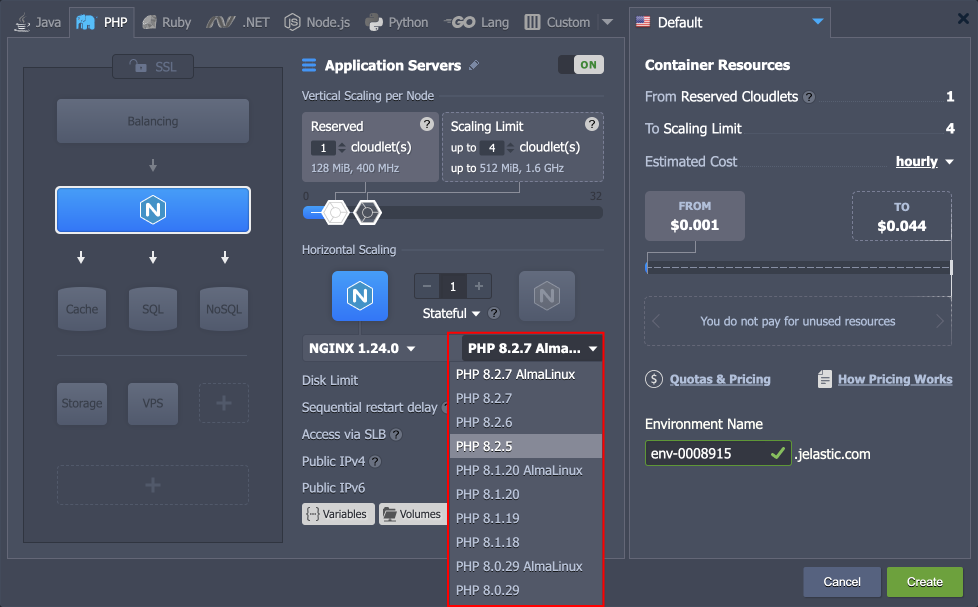
Alongside the AlmaLinux 9 image implementation, some new functionality is introduced, including updated key generation (rsa-sha2-256 and rsa-sha2-512 signatures support), updated Guacamole (Web SSH) client, and nftables netfilter (replaces iptables). The nftables solution is a new recommended choice for firewall rules management. It offers unified and consistent syntax (contrary to the xtables utilities), high performance through maps and concatenations, and increased security as rules get translated into bytecode. At the same time, all the dashboard UI and API calls remain the same as before so that the management process is unchanged.
Other stack-related changes include an updated list of supported OS distributions, including CentOS Stream 9 addition and Debian 9 deprecation.
Action Initiator for Emails
CloudMyDC Application Platform provides a powerful collaboration functionality that allows multiple users to work on the same account. However, with high participants number and active development, it may become difficult to track all the actions performed by individuals and create confusion on whether the account is compromised. In order to help the tracking efforts, the email notifications were extended with the “action initiator” data. Depending on the operation, it can be the email address of the collaboration member or a reference to the internal trigger (e.g., automatic horizontal scaling).
API Changes
Below, you can find a list of all changes to the public API in the 8.3 platform version (compared to the preceding 8.2.2 ones):
- Added new SetAutopay, MoveProduct, UpdateSubscription, UpcomingInvoice, and DiscardUpdateSubscription
- Added a new invalidateSessions parameter to all the password reset methods, which allows terminating all active user sessions (except the current one).
The API documentation’s complete review has started in order to provide a comprehensive description of all the methods and their parameters. Currently, most of the billing and environment services have been updated. You can expect complete coverage over the course of several future releases.
Fixes Compatible with Prior Versions
Below, you can find the fixes that were implemented in the CloudMyDC Application Platform 8.3 release and also integrated into previous platform versions by means of the appropriate patches.
Software Stack Versions
The software stack provisioning process is independent of the platform release, which allows new software solutions to be delivered as soon as they are ready. However, due to the necessity to adapt and test new stack versions, there is a small delay between software release by its respective upstream maintainer and integration into CloudMyDC Application Platform.
The most accurate and up-to-date list of the certified software stack versions can be found on the dedicated documentation page.
Bug Fixes
In the table below, you can see the list of bug fixes applied to the platform starting from CloudMyDC Application Platform 8.3 release: